Changing a delivery time
To change the delivery time on an active task, pull up the task list and locate the task that you would like to edit. Expand the task information by clicking on the task:
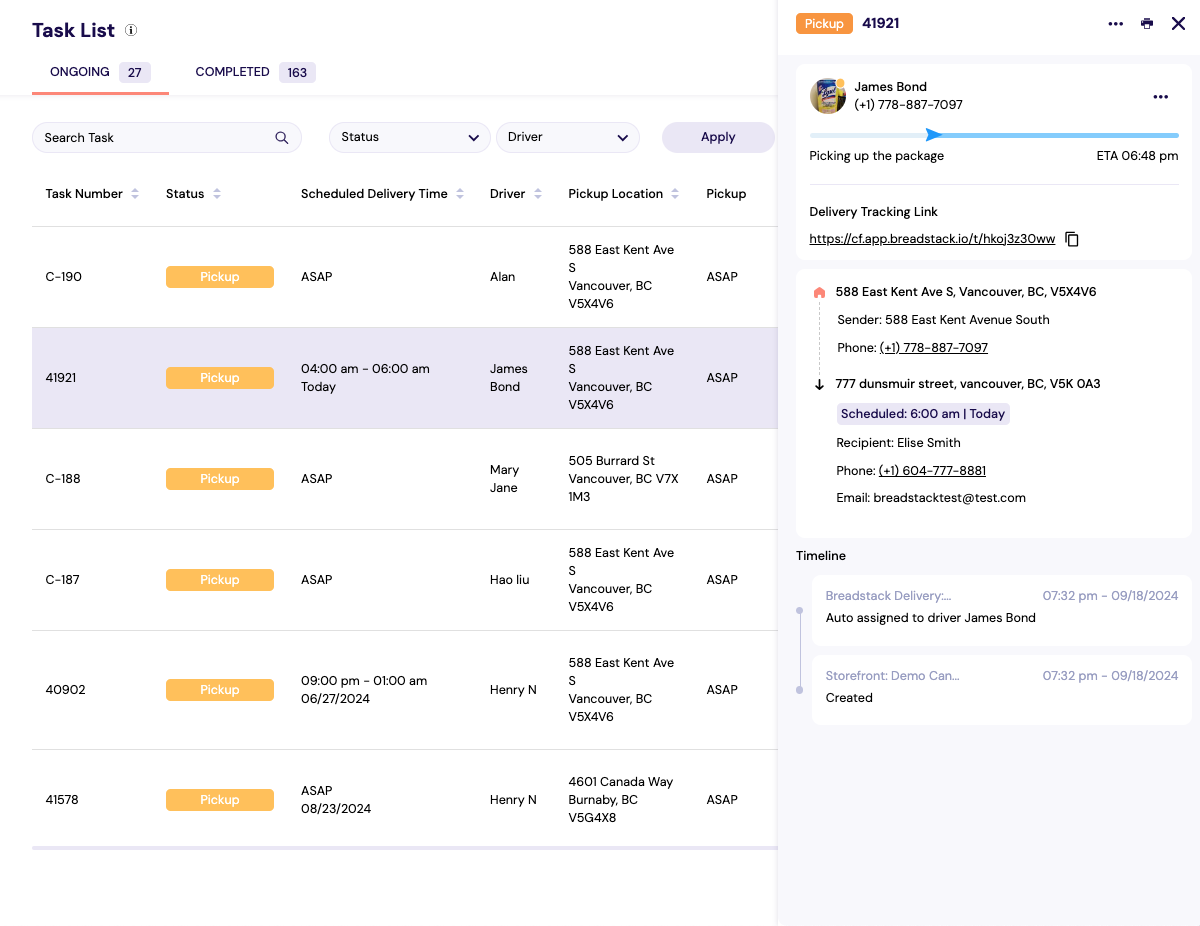
Select the icon with three dots and then "Edit Task":
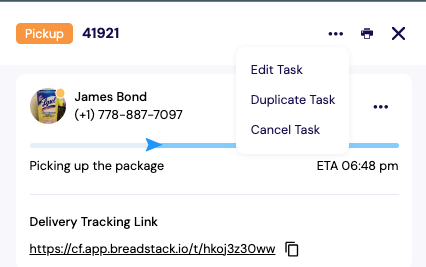
Scroll down to the Delivery Time Window and adjust accordingly:
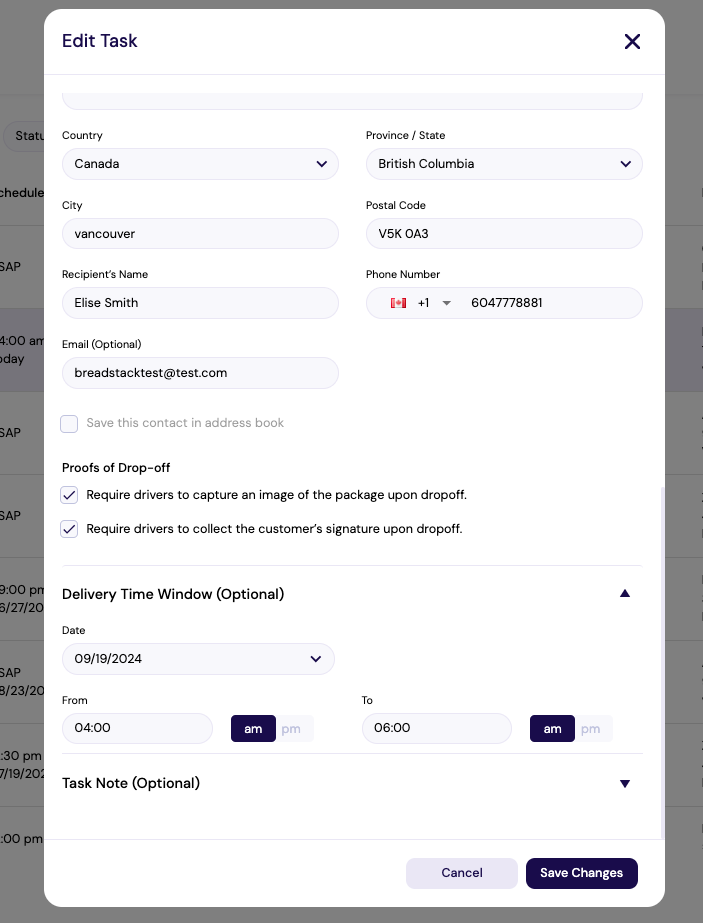
Save your changes.
Related Articles
Setting delivery hours and windows
On Breadstack Delivery, you can customize the delivery times based on your store’s hours of operation. This feature allows you to set up flexible delivery time slots for customers, enabling them to choose a specific time for delivery or have orders ...Setting up delivery zones and fees
In Breadstack Delivery, delivery zones allow you to customize the delivery fees you charge for different geographical regions. If your store is on WooCommerce or Shopify, you can create delivery zones directly within Breadstack Delivery. If your ...Tracking the status of a task
In Breadstack Delivery, a "task" is a delivery job. If your store's ecommerce platform is integrated with Breadstack Delivery, new tasks will appear whenever payment is processed for an order. Alternatively, you can create tasks manually in ...Creating a new task manually
If your store is integrated with an ecommerce platform, your delivery tasks will automatically flow to Breadstack Delivery. However, there are likely to be cases when you need to create a task manually. Here's how to set up a delivery task in ...How to duplicate or delete your delivery zones
You can duplicate a pre-existing zone in your zone record using the option Duplicate. This enables you to have the same zone but with a slight difference in configuration. To duplicate the zone: Access Settings > Stores > Delivery zones and Fee. ...