Adding a driver
Before you can start managing delivery tasks in Breadstack Delivery, you'll need to add at least one driver.
Here's how to generate an SMS invitation that will prompt your driver to download the CanFleet Driver App. Once they've completed setup, you can start assigning them tasks.
 Your driver's mobile number must belong to the country in which you operate.
Your driver's mobile number must belong to the country in which you operate.- Go to Settings > Drivers. In the upper right corner, select Add Driver.
- Fill in your driver's First Name, Last Name, and Mobile Number.
If desired, you can also give your driver a Display Name to help you recognize him or her when assigning tasks within CanFleet.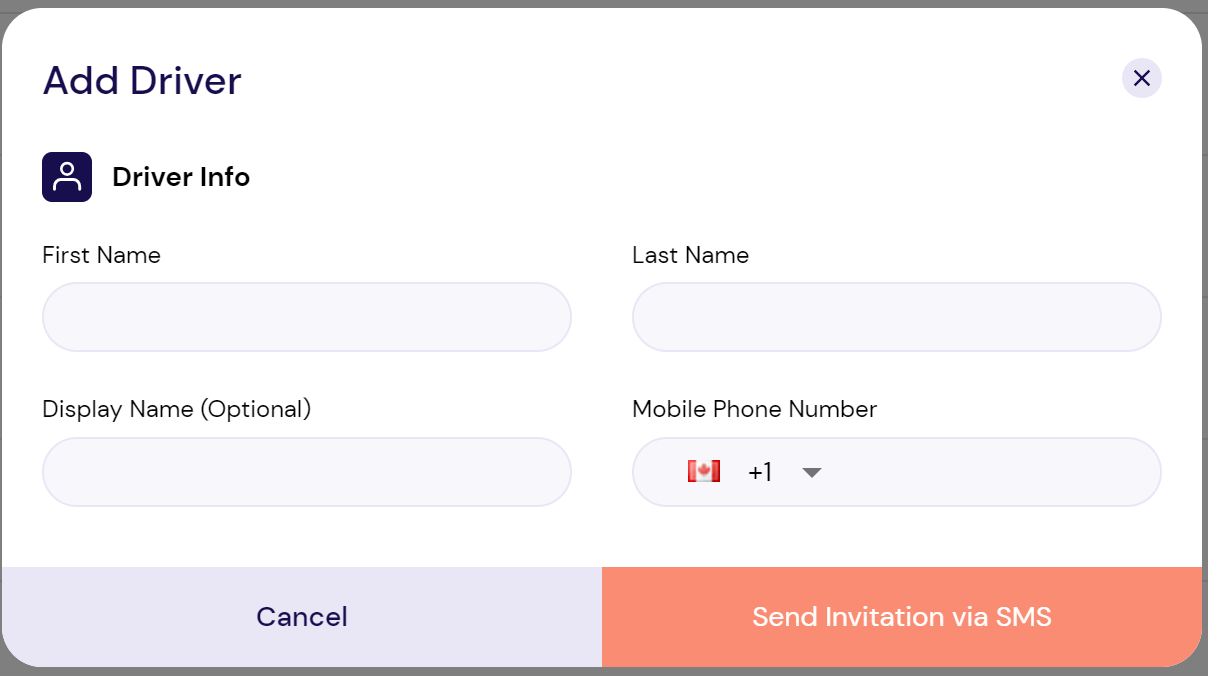
- Click Send Invitation via SMS. Your driver will receive a text message with a link to download the CanFleet Driver App.
You can check the status of the invitation in Settings > Drivers. Once your driver has downloaded the app and completed setup, his or her status will change from Pending to Active.
Related Articles
Adding a new user
If you're a Breadstack Delivery Admin, you can invite your coworkers to work in your organization. Users can join Breadstack Delivery as Admins or as Dispatchers. . This article is about how to add Admin or Dispatcher users. For instructions on ...Creating a new task manually
If your store is integrated with an ecommerce platform, your delivery tasks will automatically flow to Breadstack Delivery. However, there are likely to be cases when you need to create a task manually. Here's how to set up a delivery task in ...Adding a store
In Breadstack Delivery, your organization is an umbrella that may contain one or more stores. Each store serves as a hub for pickups and deliveries. When a workspace is created via the Connect button on the Integration page of Breadstack, the Add ...Updating a driver's profile
Managing drivers includes making sure you have accurate contact information and up-to-date details on their vehicle and license. Only users with admin access can edit drivers' profiles. To update your driver's information: Go to Settings > Drivers ...Reassigning a task
You can reassign a task to a different driver at any point before it's completed. Go to the Task List and click on the task you want to reassign. In the task information panel, click Reassign Task. Choose a new driver using the search bar or team ...